
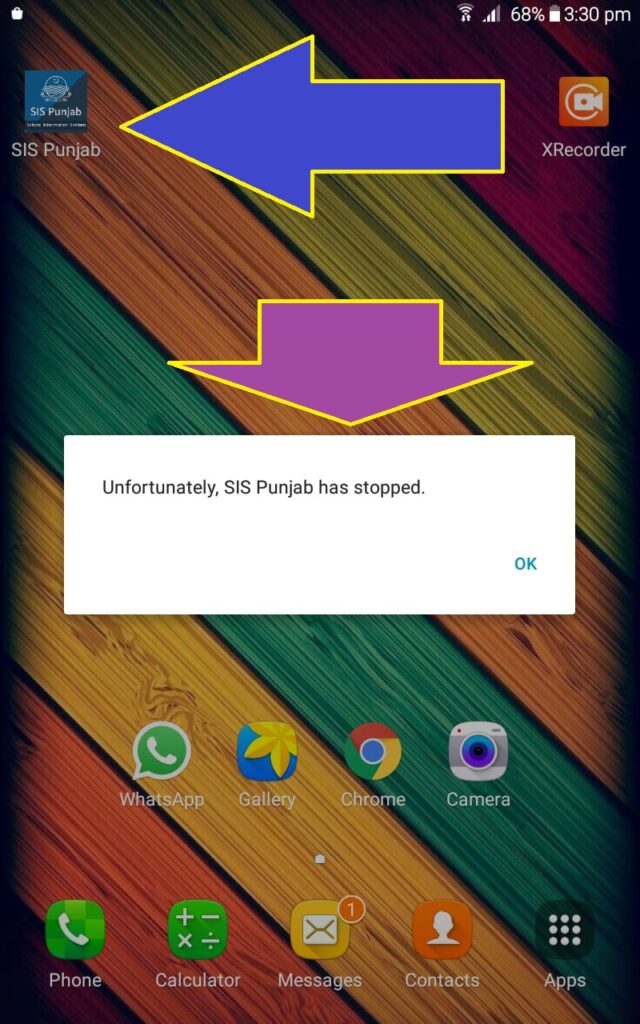
When teachers update their SIS app to 5.3.16 version, this error appears on most of the tablets that is Unfortunately, SIS Punjab has stopped
Below is the whole process how to cater this issue without fail.
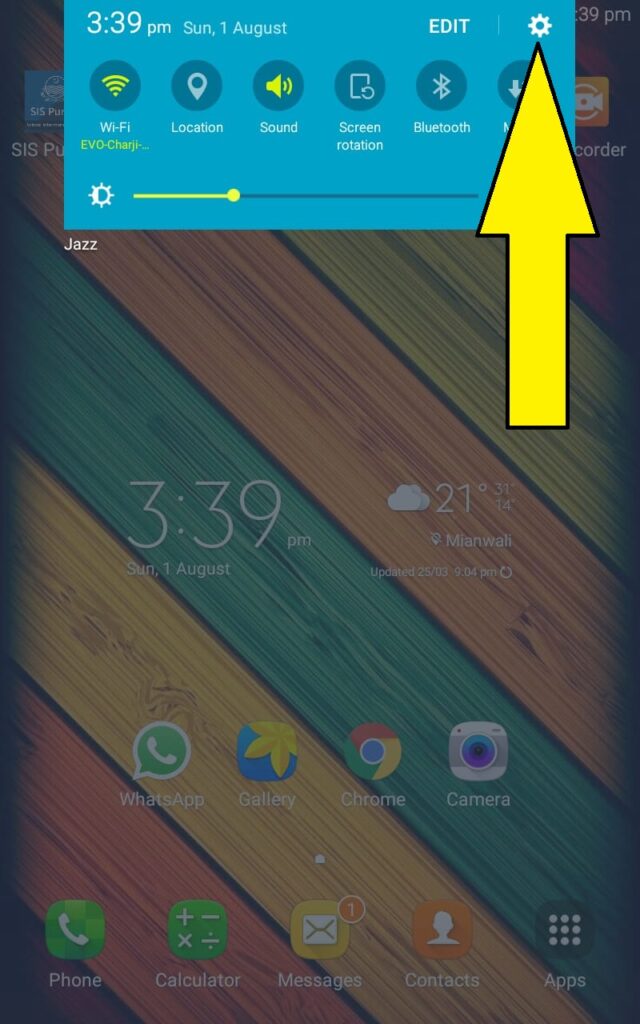
Swipe down the menu & click on setting button which is gear icon
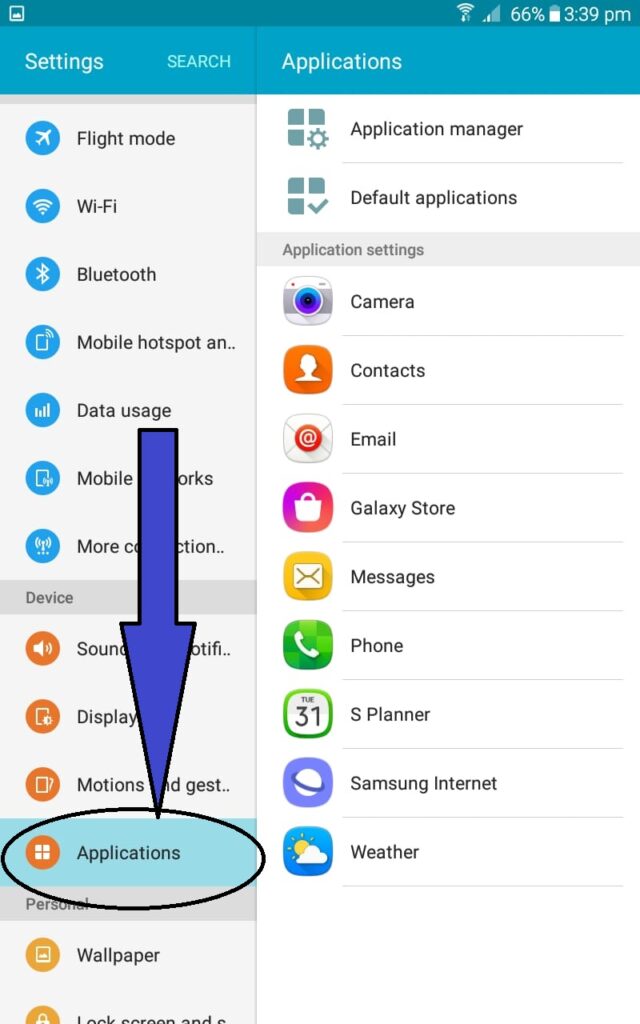
Then scroll down & locate Applications & click on it
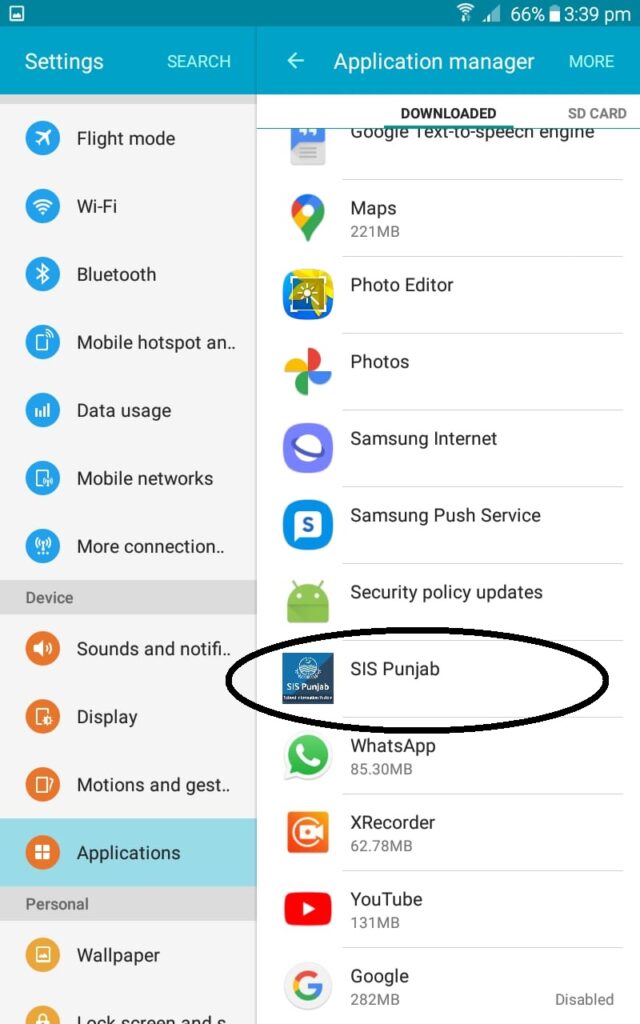
Scroll down application list & locate SIS Punjab application
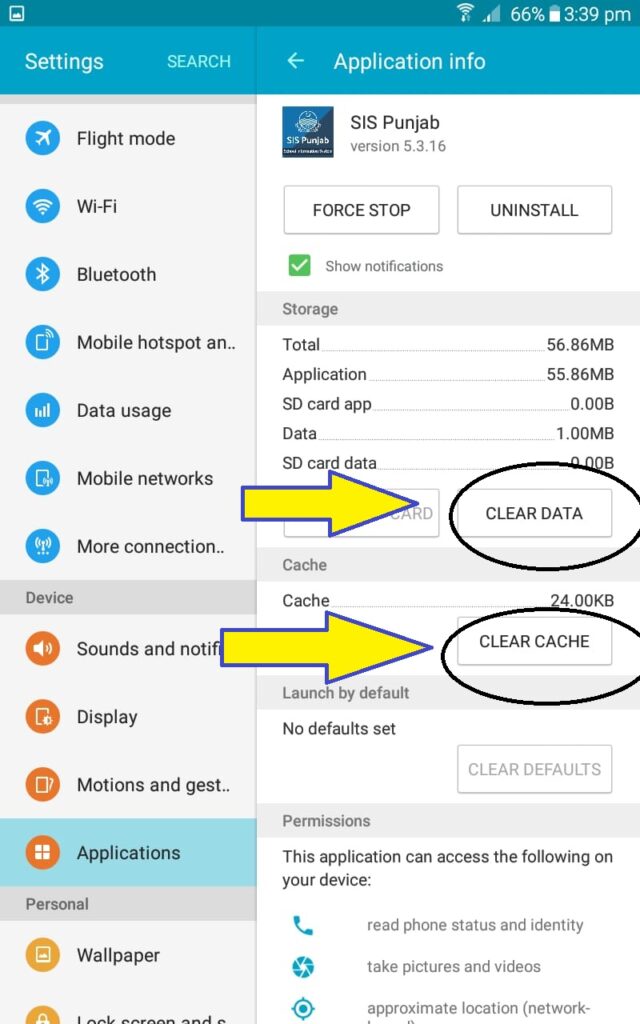
1stly Click on FORCE STOP
Then Click on CLEAR DATA
Lastly Click on CLEAR CACHE
School Information System (SIS) App is used by Public Schools of Punjab, Pakistan, to self-report data in real-time. To use this app, all schools must first be registered with the School Education Department.
Must watch our previous post click here to see how to pass out & then Promote classes.
Summary
If error appears on screen after updating SIS APP=> Click settings=> locate applications in scroll bar=>locate SIS application=>click on SIS app=> click on force stop=>click on clear cache=> click on clear data
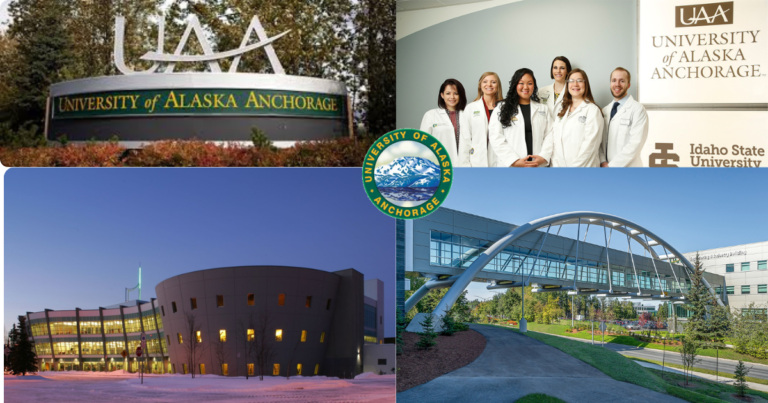


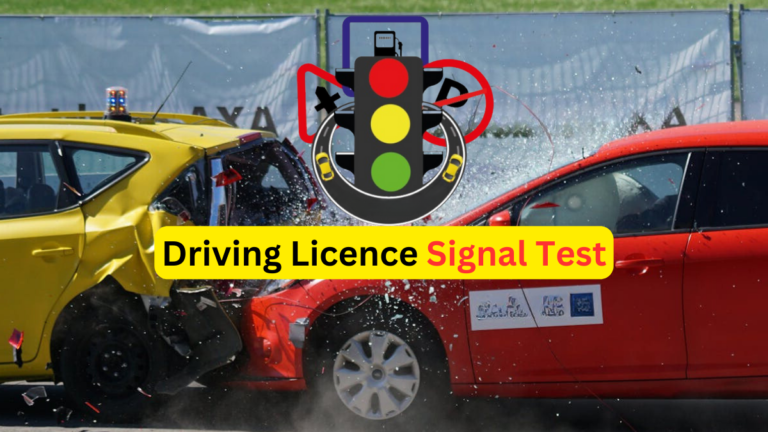
Fantastic web site. Lots of useful information here. I’m sending it to some buddies ans additionally sharing in delicious. And naturally, thanks to your effort!
I would like to thank you for the efforts you have put in writing this blog. I’m hoping the same high-grade blog post from you in the upcoming also. In fact your creative writing abilities has encouraged me to get my own site now. Actually the blogging is spreading its wings fast. Your write up is a good example of it.
This blog was… how do I say it? Relevant!! Finally I’ve found something that helped me. Kudos!
This site was… how do I say it? Relevant!! Finally I have found something that helped me. Many thanks!