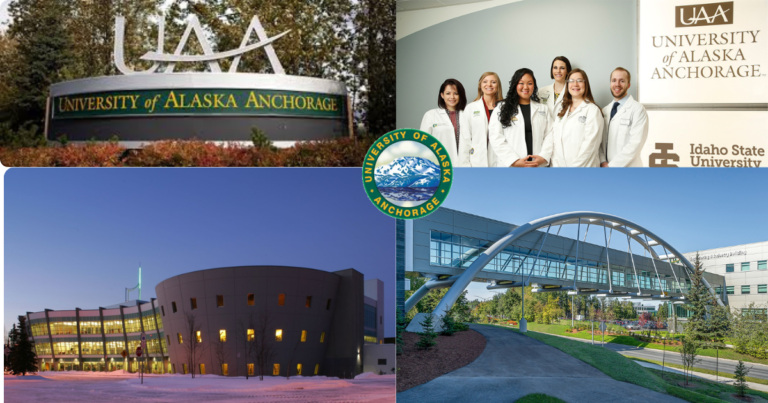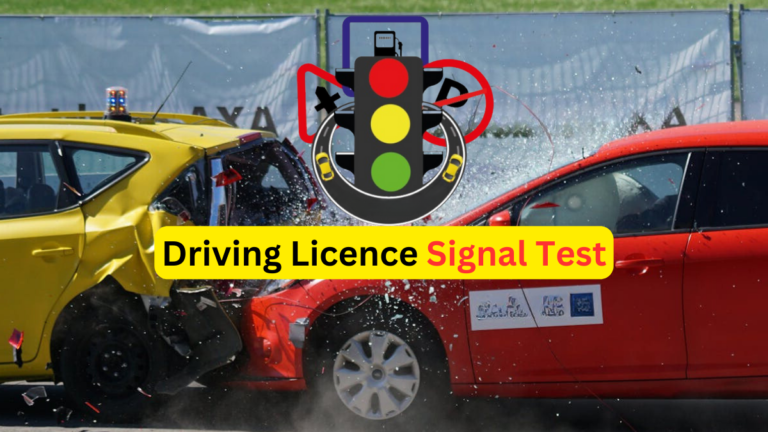STEPS TO FOLLOW WHILE UPLOADING ANTI DENGUE ACTIVITIES
1..You must update or download the new anti-dengue app.
2..The new anti-dengue app is to be logged in for the first time using an existing username and password.
3..Change the password immediately after the first login, otherwise the app will not work
4..Click on House Keeping on the anti-dengue application
5..When the next page opens, click on Capture to take an image
6..Then click on the work you have created from the options written below.
7..Click Yes in the SOPs box
8..Directly upload activities as before or save and upload later.
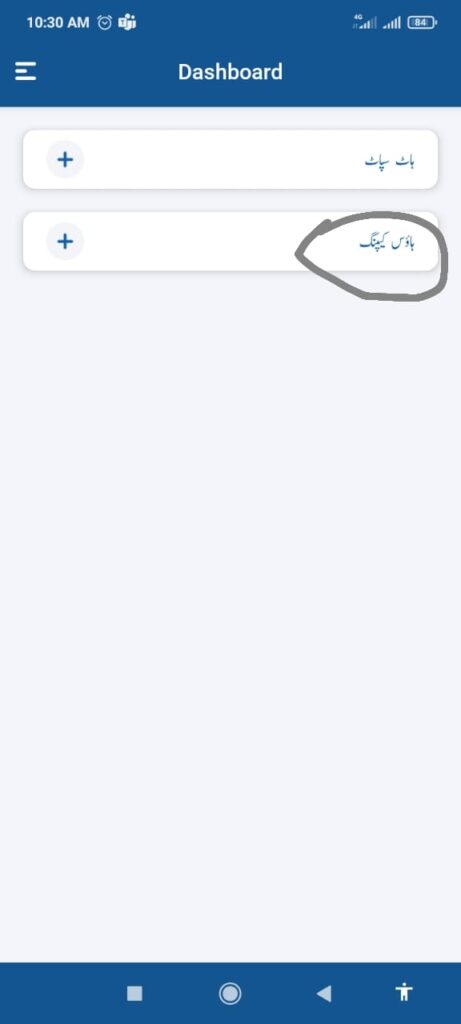
Click on house keeping
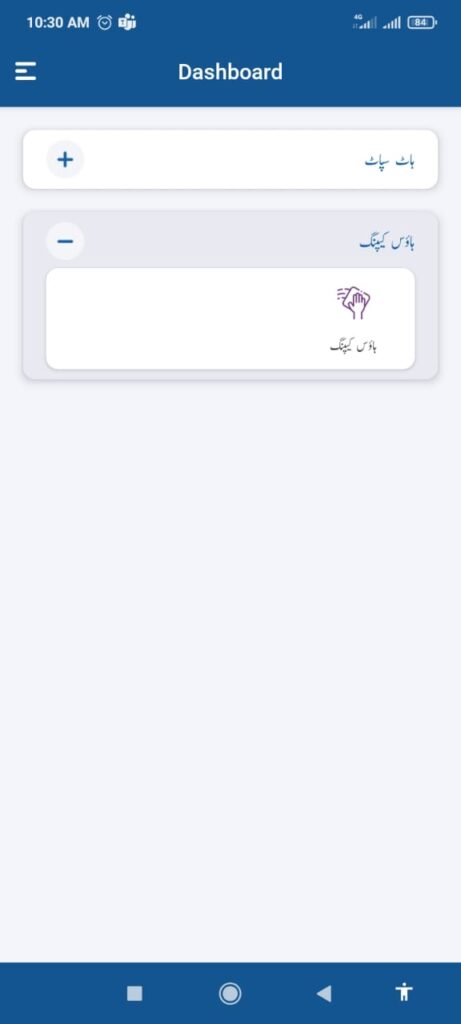
House keeping sub option will show up. Click on it.
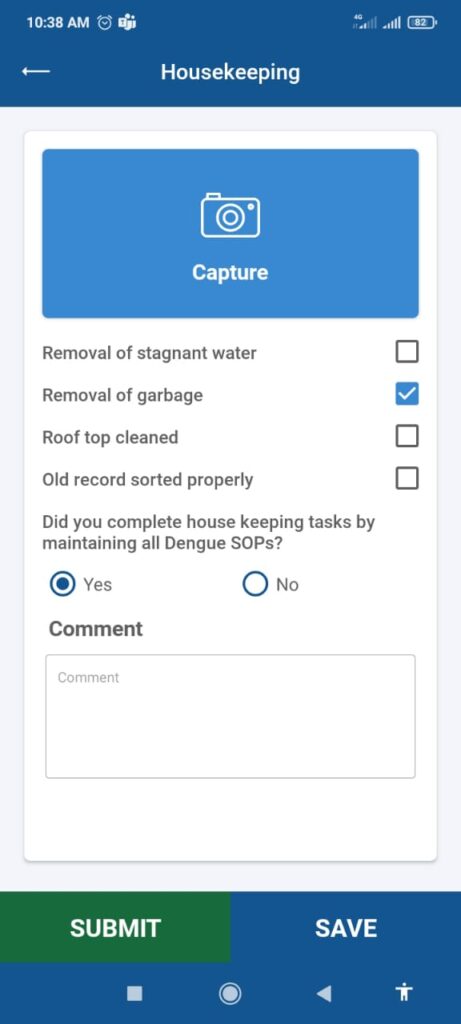
Now here are 4 options.
1.Removal of stagnant water
2.Removal of garbage
3. Roof top cleaned
4.Old record sorted properly
Tick any one and then take image by clicking on camera button & choosing rear camera.
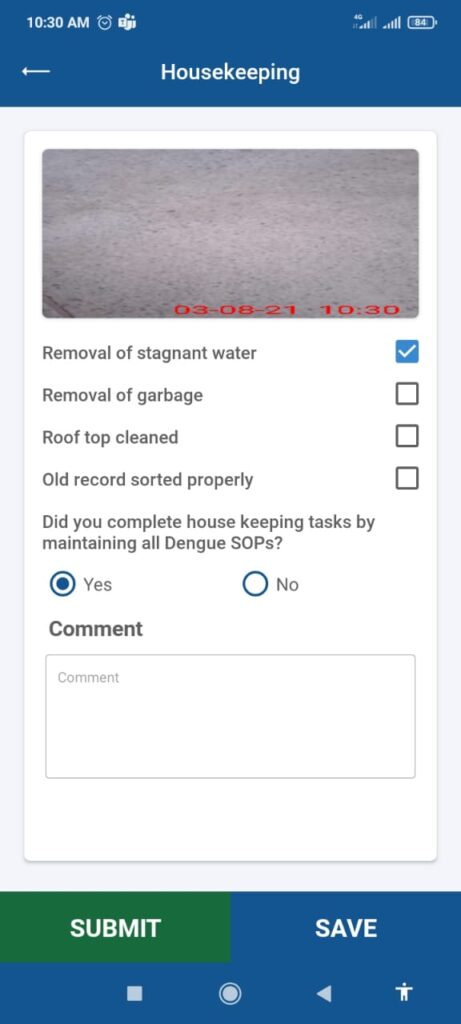
here 1st option is selected & photo taken
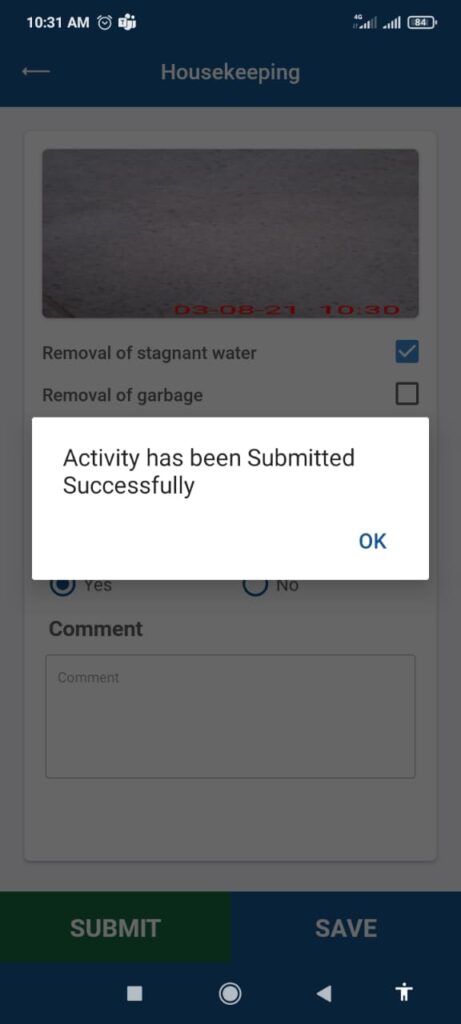
As you click submit, your Activity would be submitted
On the same pattern, perform All 4 categories activities.
ANTI DENGUE SOPS SUMMARISED
Nomination of Focal Person at School Level (Public/Private)
Cleanliness (premises, toilets, water tanks, roof tops etc.)
Display of Dengue related Banners, Posters & Charts Grass Cutting from lawns and grounds.
Ban on wearing of Half sleeve shirts
Observance of Zero Period Effective mechanism of Monitoring and Reporting
All kinds of Spray Shall be Banned Necessary training may be carried out regarding anti-dengue activities If services of District Govt. are required for anti-dengue activities, District Govt. shall be approached.
Grass Cutting from lawns and grounds
Removal of Junks
Removal of stagnant water
Plugging of water leakages
IRS (Indoor Residue Spray) with the approval of Health Department only fit required)
Cleanliness (Premises, Toilets, Water Tanks, Roof Tops etc.)
Grass Cutting from lawns and grounds
Removal of Junks and stagnant water
Plugging of water leakages
Identification of Dengue larvae and larvicide.
Observance of Zero Periods