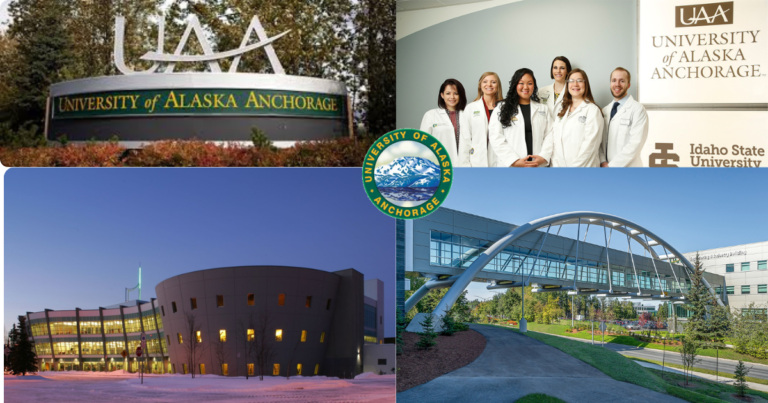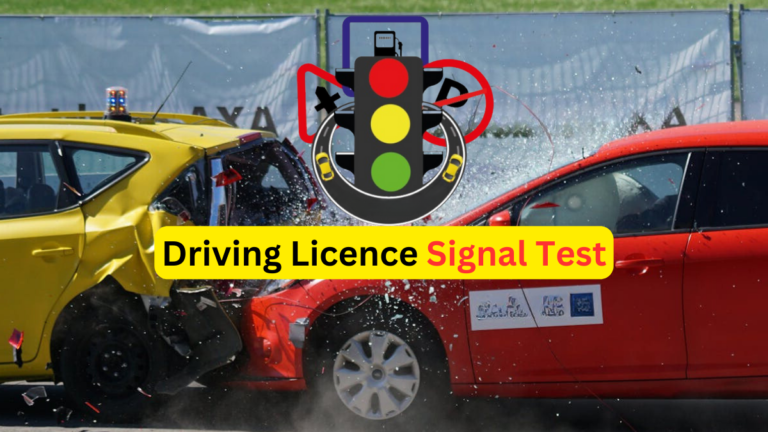Get ready for an array of WhatsApp new features in 2023! The company has been beta-testing some of these features and plans to roll them out soon. Among the expected additions is a screen lock for the desktop app, a View Once Text option, Companion Mode, Picture-in-Picture for video calls on iOS, and more. This article provides a comprehensive list of new and upcoming WhatsApp features set to launch in 2023.
Table of Contents
WhatsApp features launched in 2023
Check out here below the new and improved WhatsApp features that are now available on the stable version of the app.
WhatsApp Search for messages by date
Good news for iPhone users! WhatsApp’s search for messages by date feature is now available for all. This feature makes it easier for users to locate a specific message in their chat history by allowing them to search for messages by date. To use this feature, ensure you have the latest WhatsApp version 23.1.75 installed. Then, go to the chat window, tap on the profile, select ‘Search’, and the search box will appear. To search for messages by date, simply tap on the calendar icon above the on-screen keyboard and select the desired date and month
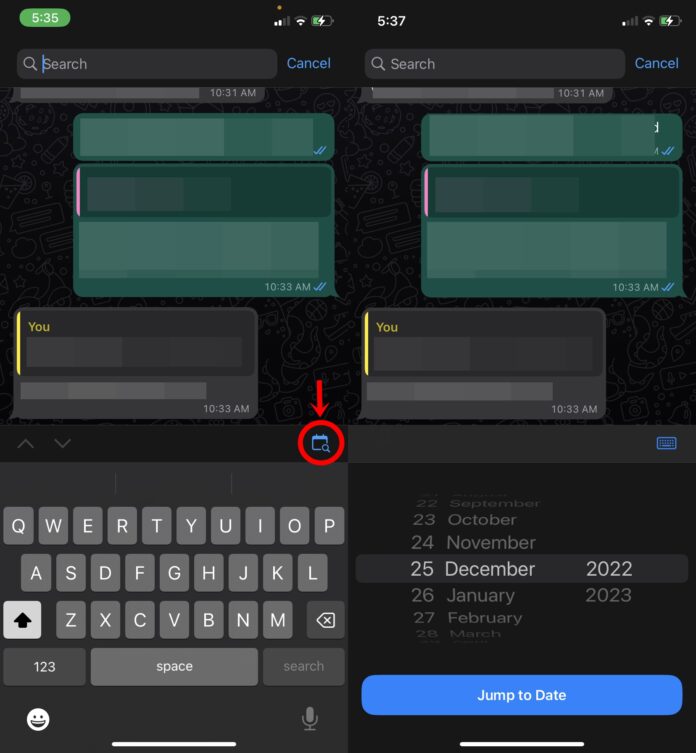
Dedicated video mode
WhatsApp has made capturing photos and videos easier by revamping its in-app camera interface. The update now includes a dedicated video mode, making it more straightforward to record videos. Prior to this change, users had to press and hold the camera shutter button to record a video. With the new UI, a separate video button is now available, just like in the default camera app of your phone. This dedicated video mode is currently available on Android devices with version 2.23.2.76 of the app
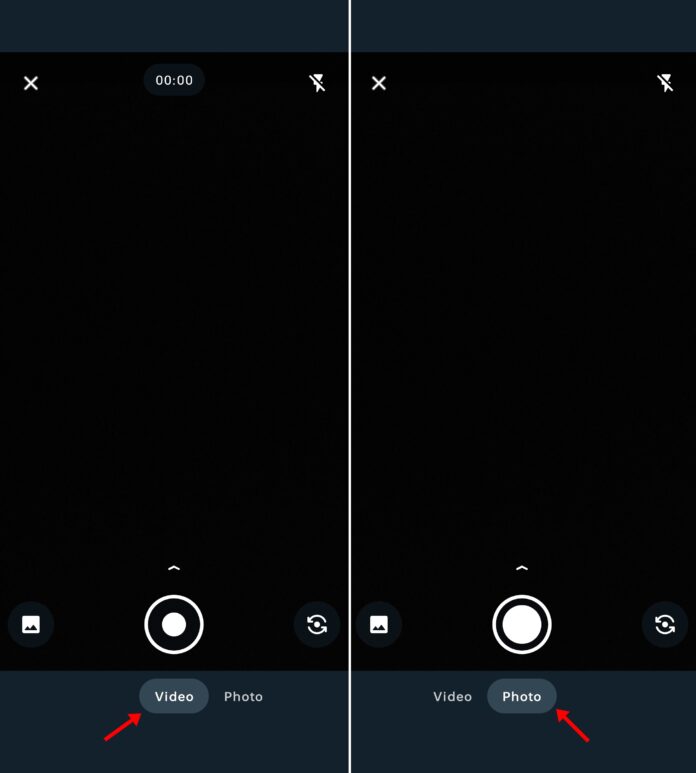
Read More: “ChatGPT is at Capacity Right Now” Solutions
Voice status
WhatsApp has officially begun its roll-out of Voice Status for Android and iOS, following successful beta testing. This feature allows users to share their thoughts and updates in the form of voice messages. To use it, simply go to the ‘Status’ tab on WhatsApp, tap on the ‘pencil’ icon at the bottom, and select the ‘microphone’ icon on the next screen. Record your voice message, for up to 30 seconds, and share it with your contacts
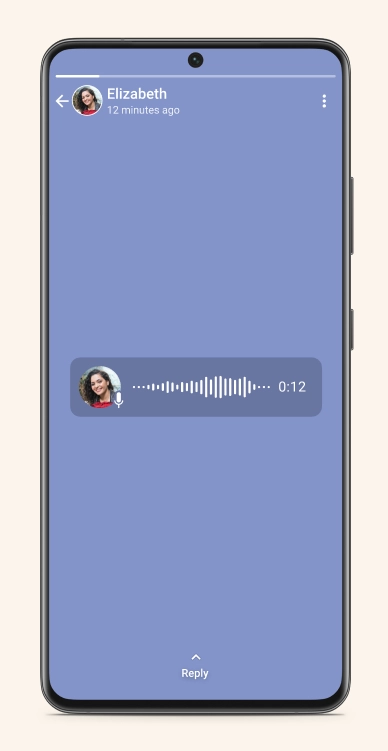
Private audience selector
WhatsApp now gives you the option to share your status updates with only the contacts of your choice. This selection can be made for each status you upload. To use this feature, go to the ‘Status’ tab and tap on the ‘camera’ or ‘pencil’ icon. Create a text-based status or upload/click an image, then select the ‘Status (excluded)’ button from the bottom left. Next, choose the contacts you want to share the status with by selecting the ‘Only share with…’ option and hitting the ‘checkmark’ icon to upload. This contact selector is available on Android devices with version 2.23.2.76 of the app.
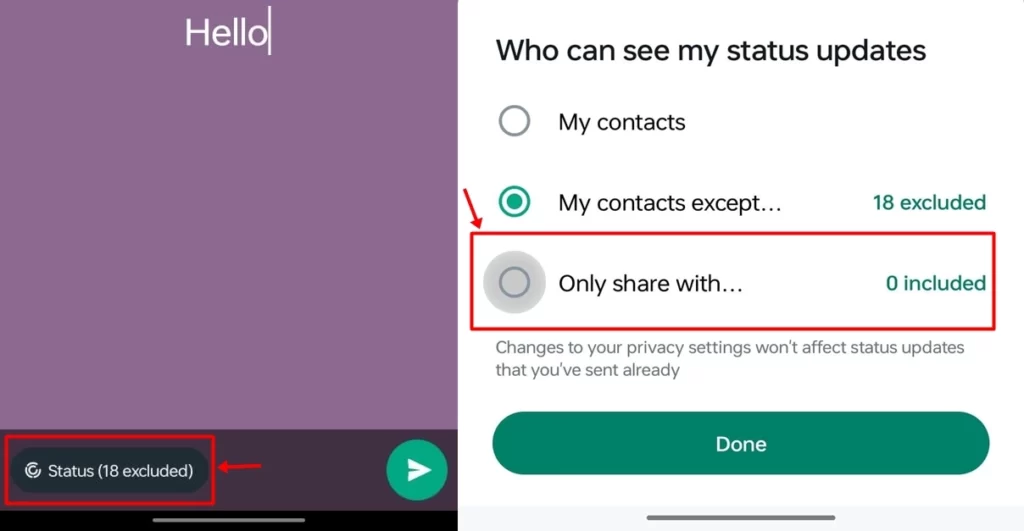
Status profile rings
WhatsApp has made it easier for users to view their contacts’ statuses by displaying them directly on the chat screen. A green ring around the profile picture indicates that status is available, and users can simply tap on it to view it. This feature is now rolling out on Android devices with version 2.23.2.76 of the app.
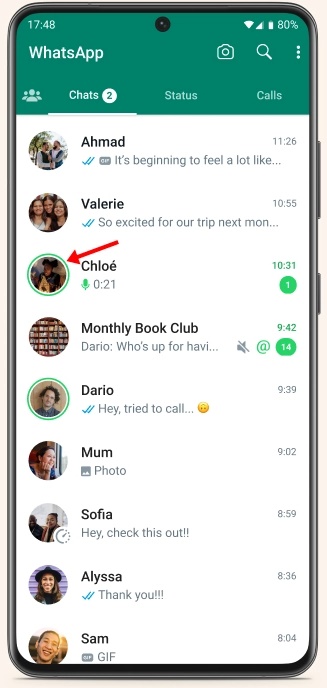
Read More: HOW TO MAKE MONEY ONLINE AS A STUDENT in 2023
WhatsApp new features launching in 2023
WhatsApp has a lineup of new features planned for launch throughout 2023. Here’s a sneak peek of what’s in store.
| DEVICE | FEATURE |
|---|---|
| Android & iPhone | Companion mode |
| Android+iPhone+Windows & Mac | View Once text |
| iPhone | Picture in Picture for video calls on iOS |
| Android & iPhone | Pinned messages |
| Windows & Mac | Call tab on WhatsApp desktop |
| Android & iPhone | WhatsApp business directory |
| Windows & Mac | Screenlock for WhatsApp desktop |
| Android & iPhone | Share up to 100 media files |
| Android & iPhone | Sending compression-free images |
Companion mode
One of the biggest complaints about WhatsApp is that users cannot log into their accounts on multiple phones. But the upcoming “Companion mode” is expected to change that, allowing users to link their existing WhatsApp account or mobile number with additional phones. With this mode enabled, users will not be logged out of their primary mobile device when logging into another phone, making it possible to use WhatsApp on both Android and iPhone at the same time. Currently, in beta for Android, the stable release is expected in the near future.

View Once text
With the View Once feature, users will have the ability to send text messages that will disappear once they are opened and read by the recipient. This feature is useful for sending confidential or private information that you don’t want to be stored. It functions as a text-based alternative to WhatsApp’s existing View Once photo feature.
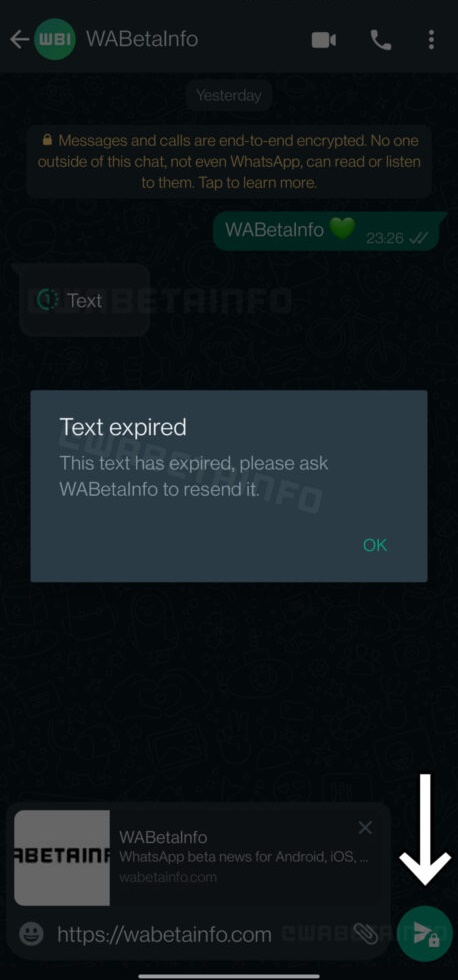
Picture-in-Picture for video calls on iOS
WhatsApp users on Android have been enjoying the convenience of Picture-in-Picture mode for video calls for several months. Soon, iPhone users will also be able to experience this feature, enabling them to minimize the video call into a compact interface that can be moved around the screen while using other apps. The ability to multitask will be greatly enhanced with PiP for video calls on iPhones.
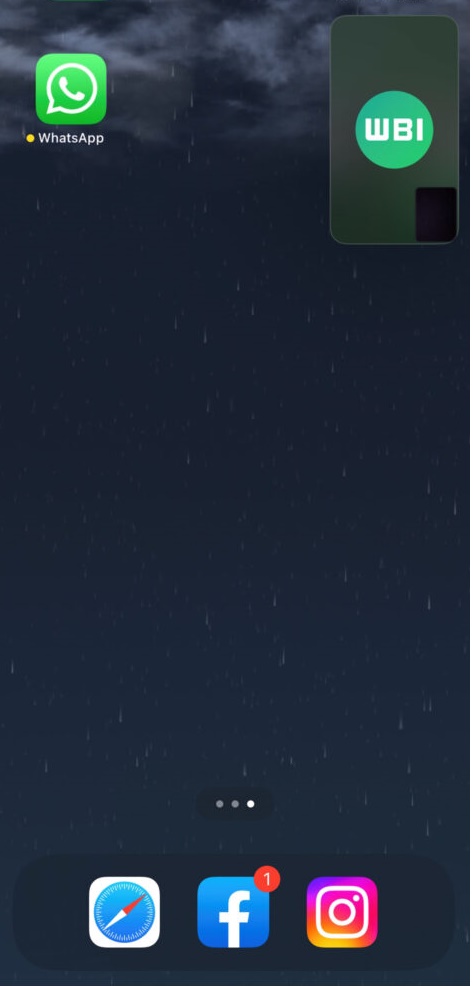
Read More: Unique YouTube channel ideas
Pinned messages
The ability to pin messages may soon become available on WhatsApp. With this feature, users will be able to keep important messages at the top of a chat or group for easy viewing by other members without having to scroll through the entire conversation. Pinned messages can be useful for highlighting an upcoming event, alerting others, or simply conveying information in a group chat.
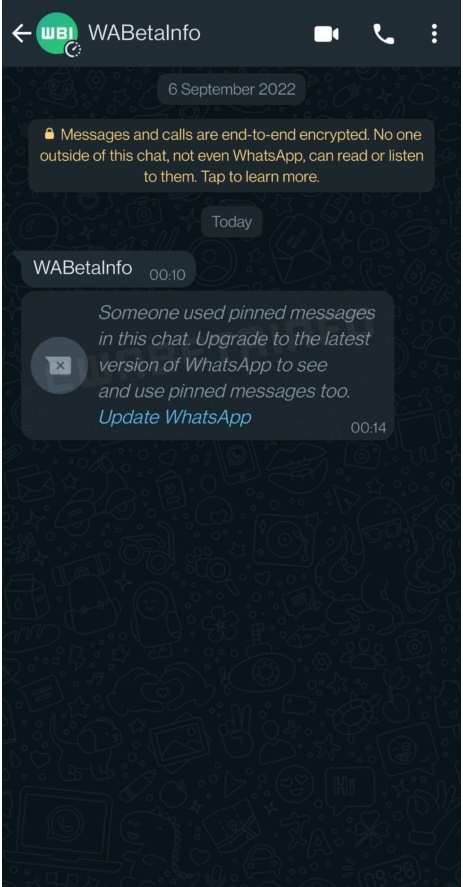
Call tab on WhatsApp desktop
WhatsApp, the preferred choice for video and group calls for many users may soon have a separate call tab in its desktop app. This will enable users to stay up to date with their calling history, as the call log will be updated in real-time with the phone. It’s important to note that this feature may not be available on WhatsApp Web, as it doesn’t support voice calling like WhatsApp for Windows and Mac.
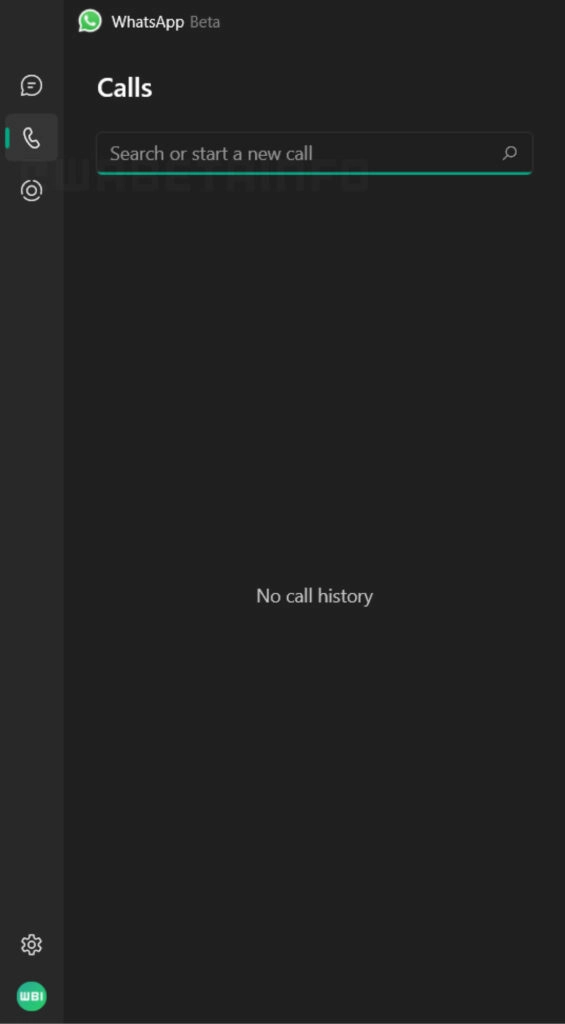
WhatsApp business directory

WhatsApp, the go-to solution for many users for video and group calls, may soon introduce a dedicated call tab on its desktop app. The call log will be synced with the phone in real-time, allowing users to stay up-to-date with their calling history. It’s important to note that this feature may not be available on WhatsApp Web as it doesn’t natively support voice calling, unlike the version of WhatsApp for Windows and Mac.
Screenlock for WhatsApp Desktop
The desktop version of WhatsApp currently lacks a biometric screen lock feature, unlike its mobile counterpart. Adding a built-in screen lock would provide an extra layer of security, especially if the device lock is also enabled from the settings. This feature is expected to become available on both Windows and Mac computers in 2023.
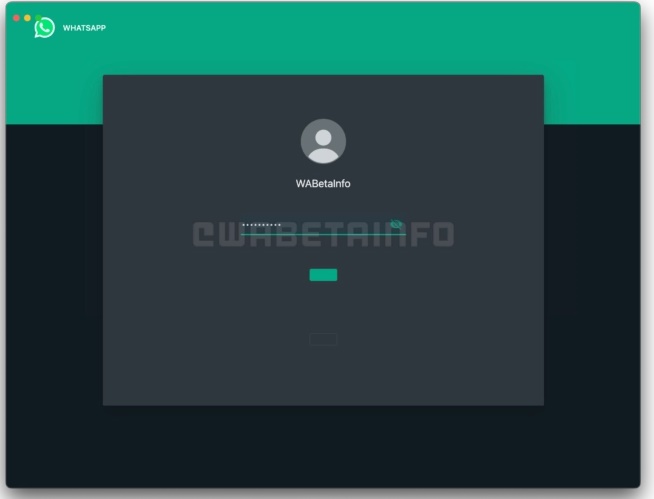
Share up to 100 media files
WhatsApp users may soon be able to send a bulk of up to 100 media files in one go, as compared to the current limit of 30 files. This would be a convenient change for those who frequently rely on WhatsApp to share numerous images on a daily basis. The feature is currently being tested by beta users and may soon be rolled out to the stable version in the near future.

Sending compression-free images in WhatsApp new features
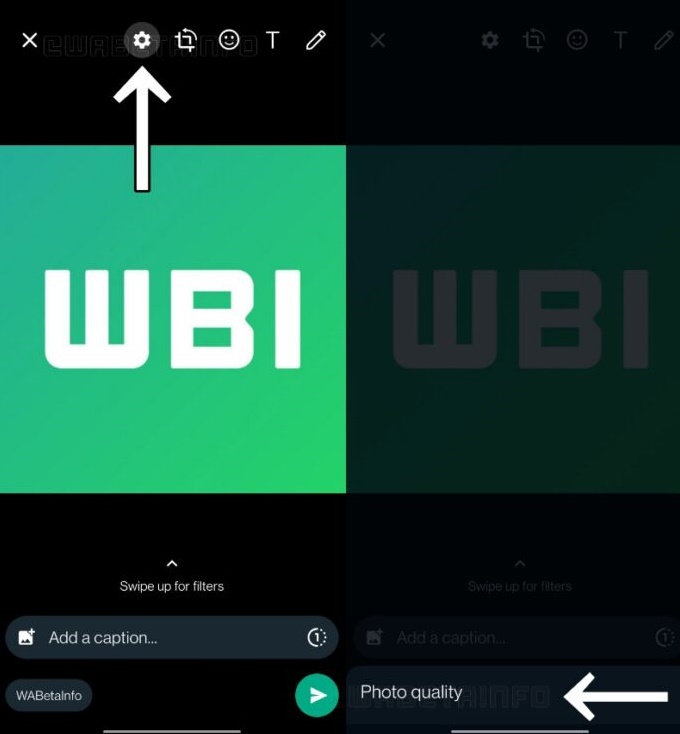
Sending images through WhatsApp can often result in a loss of quality and resolution due to compression. A new feature currently in development could offer a solution to this problem. The feature is a dedicated button within the screenshot editor that will allow users to adjust the quality of images before sharing them in chats and groups, preserving their details and resolution.
Improved Text Editing in WhatsApp new features
WhatsApp is reportedly looking to enhance the text editing experience by introducing new fonts to the text editor. This will give users the ability to edit the text within images, videos, and GIFs, and add text with a range of font options
New text editor in WhatsApp new features
Reports from WABetaInfo claim that WhatsApp is revamping its text editor for its drawing tool. The messaging platform is reportedly adding three new features to enhance the text editor experience. The first feature will enable users to effortlessly switch between different fonts by simply tapping on one of the font options displayed above the keyboard. The second feature will allow for greater flexibility in text alignment, enabling users to align text to the left, center, or right, giving them greater control in formatting text within photos, videos, and GIFs. The third feature will provide the ability for users to alter the background of the text, making it easier to highlight important text.
Message Reactions in Community Groups
According to reports, WhatsApp is developing the capability for iOS users to react to messages within community announcement groups. Currently, there is no option to react to messages sent in these groups on the app. The feature is still being developed and is expected to be rolled out in a future update.
New shortcuts for group admins WhatsApp new features
To better manage large groups of up to 1024 members, WhatsApp is introducing new shortcuts for group administrators. As reported by WABetaInfo, these shortcuts will make it easier for group admins to communicate with and manage. Such a large number of participants.
With the new update, phone numbers will be highlighted in group events when participants join or leave the group. Allowing for quick interaction by the admin. By tapping and holding a phone number, administrators can access shortcuts that allow for private calling and chatting. As well as adding group participants to their contacts and copying their phone numbers.
Share images in original quality WhatsApp new features
Last month, there were reports that WhatsApp was developing a new feature. That would allow users to send photos in their original quality. The company is reportedly planning to include a new setting icon within the header of the drawing tool. Which will give users the ability to adjust the quality of the photos they are sending. This will provide greater control over the quality of photos being shared. Especially when it’s crucial to maintain the original quality.